Step 1.Register an account If you have not registered an account on the Won platform, please click the "Register" button, fill in the necessary information and create your account. If you are already a registered user, just log in to your account.
Step 2.Navigate to the dashboard Once logged in, you will be directed to your personal dashboard. This is the center of your gift card transactions. Here you can view your balance, transaction history and manage your account information.
Step 3.Enter gift card information. To start the transaction, click the "Add Gift Card" button. Then, enter the gift card information you have, including card type, face value, and other necessary information.
Step 4.Get high-priced recycling quotes Once you enter your gift card information, the system will generate a high-priced recycling quote for you. This is our valuation of your gift card. If you agree to the offer, you can choose to continue trading.
Step 5.Confirm and get rewarded Next, you only need to follow the system's guidance and complete the transaction steps. This typically involves uploading a photo of the gift card and providing the necessary transaction information.
Step 6.Confirm and get rewarded Once you complete the transaction, you will receive the rewards in your account. You can choose to withdraw funds to your bank account or use your balance for more gift card transactions.
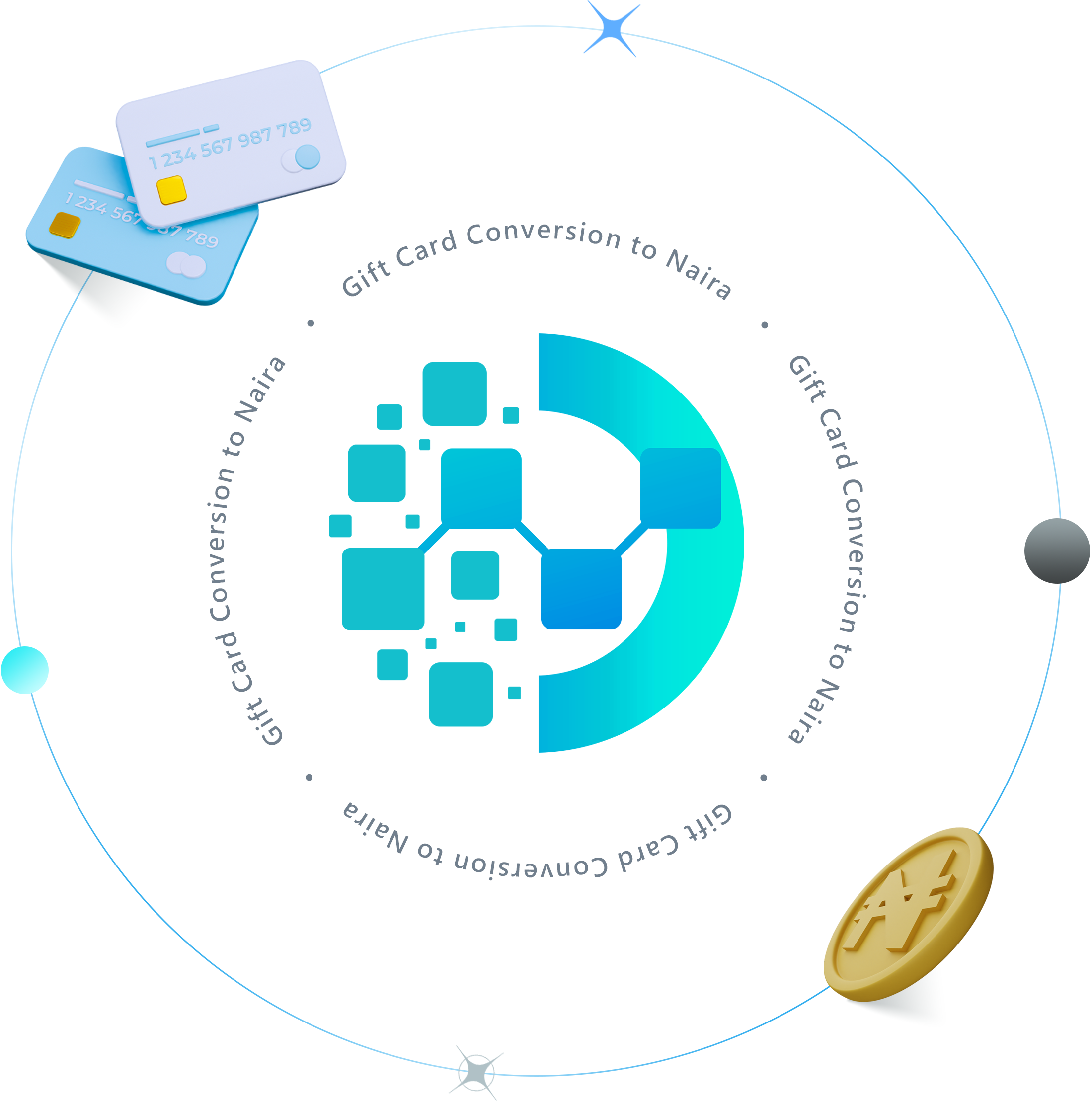
That's it!
You can now easily convert gift cards to naira using the WON.STORE